Technical Outline
E.B.S. NOMAD PROVIDES:
- an updatable navigation database of waypoints and geographical features such as cities and mountains.
- a means of defining routes (both manually and automatically) as sequences of waypoints and storing them for later use.
- en-route position, progress, guidance and weather information in the form of animated displays.
- selectable en-route audio-visual commentaries on the geographical features currently within a specified range.
- an en-route environment database providing educational, cultural, commercial and tourist information about the cities and regions through which you are passing.
The design of the EBS Nomad and its presentation in this document are
the Intellectual Property and Copyright of Robert John Morton
The Navigation Database
The navigation database window enables you to:
- create a new navigation database file
- enter details of new geographical features and waypoints
- retrieve the details of a geographical feature or waypoint
- browse through adjacent geographical features or waypoints
- delete a geographical feature or waypoint from the database
Information in the navigation database is in text form. Once this is correct and up-to-date, you compile it to form a compacted version called the navigation data file used by the position, progress and guidance system.
The Route Planner
The route planning window enables you to:
- display a map of waypoints centred on any given waypoint
- mark in order the waypoints which are to make up a new route
- generate a route automatically (using an internal neural network)
- store the finished route by name for future in-flight use
- browse/edit the map and waypoint details of an existing route
- amend or delete an existing route
The start of a route is retrieved using its number, name or lat/long and is displayed at the centre of the map. Way points are then marked in order using the mouse. The map is scrolled to bring out-of-sight waypoints into view for inclusion within the route as necessary.
En-Route Information
The en-route information window enables you to:
- select and activate a route from the routes file
- display details of the next waypoint or a selected geographic feature
- display current attitude, guidance and landing approach information
- display north-oriented and heading-oriented moving proximity maps
- amend the partially-completed active route to implement a diversion
Once a route is activated, the en-route information system monitors the aircraft's movements and provides shadow guidance information to expedite the flight plan to follow the route all the way to its destination.
The display information is provided as a series of sub-windows which can be selected from a View menu. The first three of these sub-windows are:
The right-hand sub-window is a moving map centred on the aircraft with the heading always pointing towards the top of the display. You can change the scale of the displayed map (the map-range) by selecting a scale from the Scale menu. See demonstration of the moving map function.
The middle sub-window shows the aircraft's motion: its pitch & roll, its heading, its glide slope steering errors from the required course, plus its latitude, longitude, height and speed. It also shows the speed correction necessary to bring the aircraft to the next way point at its scheduled ETA.
The left-hand sub-window shows details of the next en-route way point or of a geographical feature selected from the moving map. The type of information shown depends on the nature of the item, whether it is a navigation aid, an airport, a city, or a geographical feature like a mountain or a lake.
The next three sub-windows are:
The left-hand sub-window shows a stationary map centred on the next way point. This map is conventionally oriented with north towards the top of the display. The track is highlighted as the aircraft progresses along it. The circle shown around the way point is the navigational 'circle of capture' which is a mathematical concept used by flight control systems. See demonstration of the way point radial capture function.
The middle sub-window gives a side view of the aircraft's approach to the runway of its destination airport. This display is available only when the currently selected way point is an airport. It shows a sloping line marking the correct glide slope on which the aircraft should approach the runway. It also shows the aircraft's approach angle to the runway's touchdown point, and how far the aircraft is off the correct glide slope at the moment. The steepness of the angles is exaggerated to make them more discernible.
The right-hand sub-window shows the cloud cover and areas of rain within map-range as picked up by the aircraft's weather radar or local weather transponder. An up-to-date weather summary for the destination is also available based on data from the destination's weather transponder.
Geographic Information
The geographic information window enables you to:
- display moving visuals of en-route features with audio commentary
- access databases on the geographic features in current proximity
- access a database about the destination city
These audio-visual commentaries and databases are held on on-board optical disk units and are accessed through the following sub-windows:
The first sub-window provides access to the multi-media (optical disk) system. It assumes the currently selected geographic feature and offers a choice of appropriate general subject-areas to investigate. The example is for a city. The menu of choices would be different for a different type of geographic feature. You mark one of the choices and then start the audio-visual commentary or the database by clicking the appropriate button.
The next sub-window shows the audio-visual commentary. This provides a passive visual and sound commentary on the chosen aspect of the currently-selected geographical feature (such as a city, mountain or lake). You may 'select' for this purpose any feature currently within map-range.
The third sub-window provides access to an interactive database which allows you to select and browse through classified graphic and textual information relating to the selected feature. City information includes things like subject-specific maps, plus transport, services, administrative, business, tourist and entertainment.
Transponding Waypoints
Many cities over which you will fly have transponding database systems. If you select one of these cities, you can interrogate the city's own audio-visual commentary and interactive database instead of the ones on-board.
This can provide far broader and more up-to-date information about that city and its hinterland. This gives the passenger a greater sense of being present within the region over which he is flying and makes his journey more rewarding.
It also gives the city a unique means of making an expanding air-travelling public aware of its geography, culture, industry, commerce and tourism. This could provide a brand new medium for the city to advertise itself and all that it can offer the traveller who would otherwise forever pass it by.
Hardware
EBS Nomad requires in essence a standard PC as shown above with two CD drives connected. It also requires a dedicated Database Transponder if this facility is included, and passive inputs only from the aircraft's GPS receiver, its gyro platform, weather radar and weather transponder. This hardware configuration is suitable for development work and for ground bases where navigation databases and flight plan files are maintained.
On-board, this functionality is built into specially designed hardware:
Each client unit employs a touch screen instead of a normal screen, mouse and keyboard. These are linked by local-area network to a central server to which the CD drives, GPS receiver, gyro platform, weather radar inputs and the database transponder are attached.
Software
The EBS Nomad software comprises executable and fixed data files supplied on diskette.
An entire navigation database can be entered manually through the keyboard. However, it is usually more convenient to buy a ready-built database on diskette and import it.
A multi-tasking network operating system with a graphics user interface is required to run Nomad. Microsoft Windows was the one used during the development of Nomad.
The Geographic Information database holds information about cities and geographic features and is compiled by city authorities and specialist database builders. Because of its size, and because it does not need to be updated by the airline operator, it is supplied on compact optical disk.
The other kind of 'software' is the CD-based audio-visual commentaries. They are short films or documentaries and are produced by video production people. They also are supplied on optical disk in a format allowing them to be 'played back' through a 'window' on a PC screen.
Ground Transponders
The ground transponder stations are run by the municipal authorities of participating cities. The basic configuration of a ground transponder station is shown below:
The hardware and software (including proprietary database generator) platforms on which these city transponder databases are implemented is open to choice. The format of the database and the message interface through which it is interrogated by the on-board systems must however be specific and standardised.
NOTE: Although it is presented in this document as an aircraft-based system, EBS Nomad can be configured also in land and sea versions.
© Robert John Morton: 21-28 May 1993